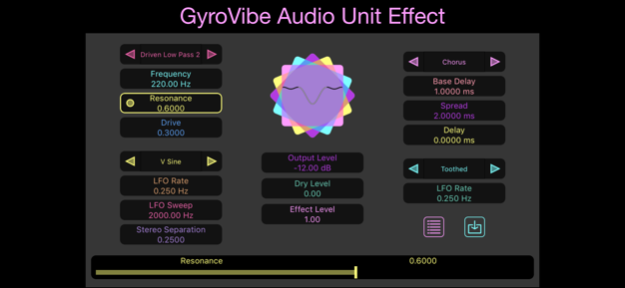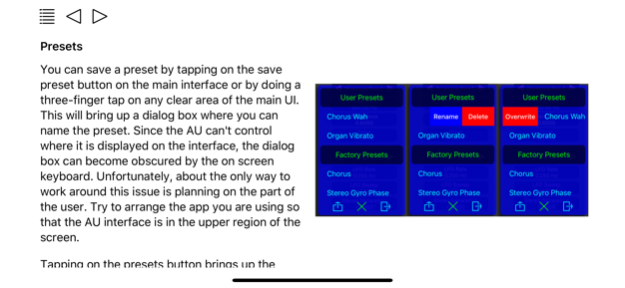GyroVibe 1.5
Continue to app
Free Version
Publisher Description
GyroVibe is an Audio Unit, or AU, for iOS. This application is simply a container for the Audio Unit and also serves as the documentation for the AU. GyroVibe must be used in some sort of Audio Unit host or DAW application.
GyroVibe evokes the sound and textures of a classic vibrato chorus. It also contains multi-stage driven filters that will swirl and swoosh your instrument all over the stereo field. GyroVibe is perfect for adding depth and color to keyboards. It's equally adept at adding some psychedelic soul to guitars and bass. GyroVibe can be used in mono-to-mono, mono-to-stereo, or stereo-to-stereo settings. Several of the features work best with a stereo output.
GyroVibe has three sections – a Filter with LFO, a Vibrato/Chorus section, and the Mix section. The Filter section is based on our multi-stage driven filter. It is an active filter with up to four sections. Each section of the filter can be heavily driven. This can result in a large degree of distortion. But, the distortion is very smooth. The LFO has several different waveforms. The vibrato/chorus section is a multi-voice, vibrato chorus that can generate modulation effects from vibrato to chorus and flanger and phaser-like. The mix section provides basic control for wet/dry effect levels and the final output volume for GyroVibe.
Apr 13, 2021
Version 1.5
Added support for running on macOS
Fixed a bug that could cause a crash when dragging a preset file onto the presets panel.
Fixed a bug that could cause a crash when an AU host deleted a preset.
Fixed a bug that caused issues with loading user presets on some hosts.
Added support for exporting presets to the macOS version.
About GyroVibe
GyroVibe is a free app for iOS published in the Audio File Players list of apps, part of Audio & Multimedia.
The company that develops GyroVibe is Neon Silicon. The latest version released by its developer is 1.5.
To install GyroVibe on your iOS device, just click the green Continue To App button above to start the installation process. The app is listed on our website since 2021-04-13 and was downloaded 7 times. We have already checked if the download link is safe, however for your own protection we recommend that you scan the downloaded app with your antivirus. Your antivirus may detect the GyroVibe as malware if the download link is broken.
How to install GyroVibe on your iOS device:
- Click on the Continue To App button on our website. This will redirect you to the App Store.
- Once the GyroVibe is shown in the iTunes listing of your iOS device, you can start its download and installation. Tap on the GET button to the right of the app to start downloading it.
- If you are not logged-in the iOS appstore app, you'll be prompted for your your Apple ID and/or password.
- After GyroVibe is downloaded, you'll see an INSTALL button to the right. Tap on it to start the actual installation of the iOS app.
- Once installation is finished you can tap on the OPEN button to start it. Its icon will also be added to your device home screen.